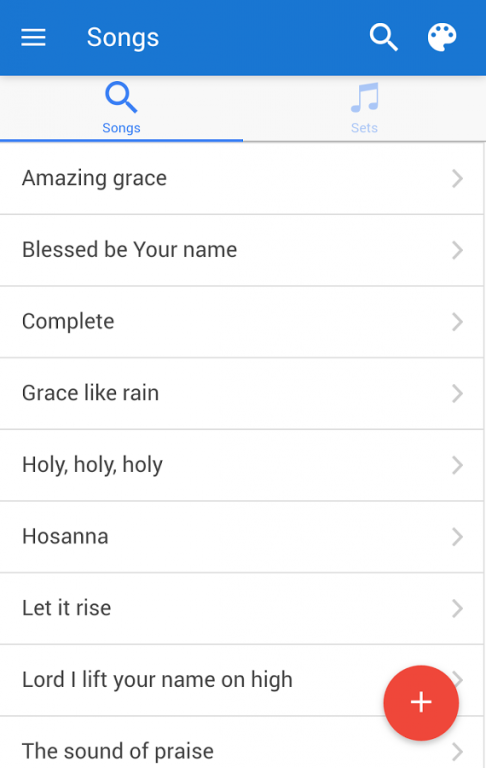Wee Presenter: Song Edition 0.1.1
Paid Version
Publisher Description
Wee Presenter is a mobile application for the presentation of song lyrics and is especially useful for church services, as it allows for direct display from your device. Worship leaders will find great features, such as scripture integration and image slideshow.
(1) Songs
Create custom song sets and present any song in custom order, as well as set background color/image and customize font face, size and color. Finally, manage songs directly from your mobile or tablet. Songs are stored in standard XML format (compatible with OpenSong) and are readily available on the Internet. Be prepared for your next service or concert!
(2) Presenter
Present slides, announcements, verses, Q&A and more, directly from your device.
(3) Scripture
Project any passage from the Bible. Display it verse by verse, so that the congregation can follow along. The text is stored in the Zefania XML format, with many languages available.
This application is intuitive and easy to use, with clean menus and simple navigation. Floating buttons help to organize your song library and presentations. Let Wee Presenter always be with you!
About Wee Presenter: Song Edition
Wee Presenter: Song Edition is a paid app for Android published in the Audio File Players list of apps, part of Audio & Multimedia.
The company that develops Wee Presenter: Song Edition is A. Rozman. The latest version released by its developer is 0.1.1.
To install Wee Presenter: Song Edition on your Android device, just click the green Continue To App button above to start the installation process. The app is listed on our website since 2016-12-09 and was downloaded 11 times. We have already checked if the download link is safe, however for your own protection we recommend that you scan the downloaded app with your antivirus. Your antivirus may detect the Wee Presenter: Song Edition as malware as malware if the download link to com.weepresenter.song is broken.
How to install Wee Presenter: Song Edition on your Android device:
- Click on the Continue To App button on our website. This will redirect you to Google Play.
- Once the Wee Presenter: Song Edition is shown in the Google Play listing of your Android device, you can start its download and installation. Tap on the Install button located below the search bar and to the right of the app icon.
- A pop-up window with the permissions required by Wee Presenter: Song Edition will be shown. Click on Accept to continue the process.
- Wee Presenter: Song Edition will be downloaded onto your device, displaying a progress. Once the download completes, the installation will start and you'll get a notification after the installation is finished.